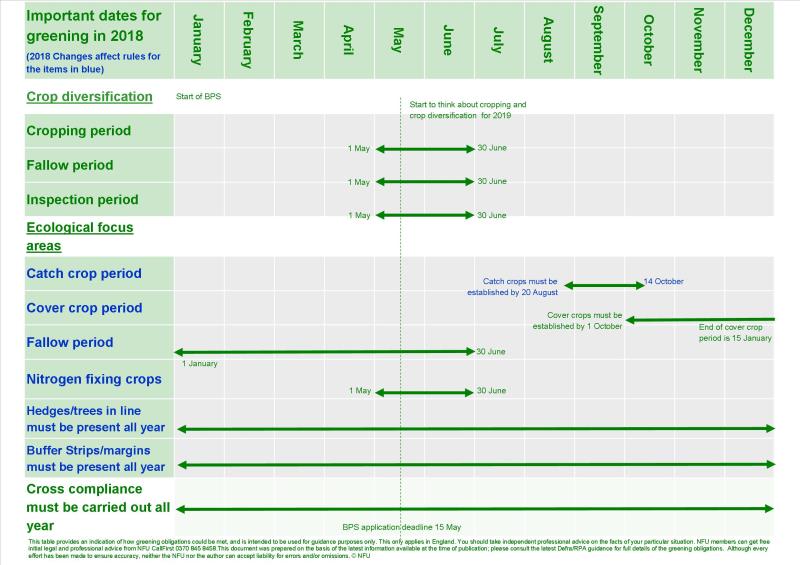He writes:
As we head to the midpoint of this year's pre-15 May application window, here are some further reminders since my 'Top 10 tips for BPS 2018' blog from 20 March, which you can read here.
Paper forms/drop-in centres
There are changes to mapping, and some new rules to get your head around. Do not leave it to the last minute if you have not already started. If you are completing a paper form this year, they have now all been issued. Just remember that if you are hand delivering any paperwork to the RPA’s six drop-in centres, they are only open during normal office hours 1-15 May.
Updated guidance
As before, all the official BPS guidance is available in one place.
In terms of changes:
First, the 2018 BPS handbook (which covers the full rules on greening changes for 2018) is now on version four. This was published on 4 April, and the changes since earlier versions are set out on the contents page.
Second, the RPA’s troubleshooting guide has been tweaked and is a good way of getting to the bottom of a concern, especially as you may not need to call the RPA to sort something out.
Finally, don’t forget to check the information on mapped hedges and what you may need to do.
Check those maps
Make sure ineligible features are correctly showing and have not disappeared before claiming.
Wet ground and completing your land use declarations this spring
I don't need to tell you that there is a lot of wet farmland out there, but each spring we need to tell the RPA what is in a particular field or area for BPS/greening purposes.
The crop that needs to be declared will generally be the one present on 15 May, but for the greening crop diversification rule, the crop needs to be generally in the ground from 1 May to 30 June. Clearly not every crop is there all this time – planted late or harvest early for example.
The key is to understand the rules within the BPS handbook, so the ‘Inspection’ section is helpful, as is the start of the ‘Eligible crops’ section, which is where it covers failed crops, as well as the ‘Land’ section which covers information if the land is temporarily flooded.
Guidance first, form second
Please read the guidance before completing any forms, especially if you simply search the Internet for ‘X’ form.
All the BPS guidance and forms are available here.
Greening
Online greening checker
Many people are having to change their approach to greening this year due to the changes to the rules. Those completing an online application will see a greening checker when completing the online data. We have had many reports that this checker is not giving the expected indication of compliance with EFA. Most of the reasons for this situation arising are set out on page 16 of the 'How to apply' online guidance.
However, this year it seems also that if the online mapped ‘land cover’ designation does not match the land use used then this causes issues for the online reporting of greening compliance. Our view is always to check your maths via the 2018 greening workbook to work out your compliance as well as double checking your understanding of the rules.
Submitting an online form - changes to approach
If you need to re-submit an online claim form to amend or add information, please note that the original application date is retained in any subsequent regenerated applications to prevent the possibility of any late application penalties being applied. Please make sure you know which version saved on the system is the last one.
Before submitting your claim
As mentioned before, as more and more claims get signed off and submitted, please ensure you double check your claims for BPS and EFA before submission. If applying online, print off a copy of the claim before submitting and pay particular attention to the BPS claim and the areas shown in column C8 of the field data sheet and the summary total. Are they what you expected? Equally for EFA, please check the options you have applied for and the summary of the EFA claim - again, is this what you expected to see?
After submitting your claim
Retain a copy of the application form, especially if you're applying online.
Remember, immediately after submitting an online claim, generate a new application summary, print it off and also save it as a PDF to keep a record of your application. This is the only way to retain an exact copy of what was submitted with the date and time of submission. This information does not exist anywhere else in that format.